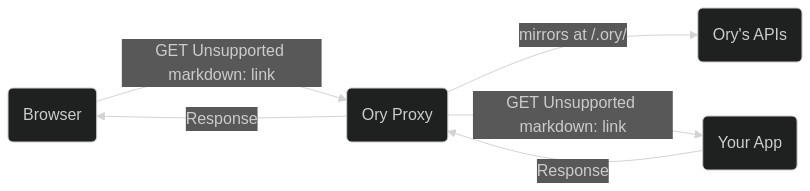Integrate authentication into PHP
This guide shows how to create a simple PHP application and secure it with authentication powered by Ory. The guide provides the setup for using Ory Network, but the code can be used with both Ory Network and self-hosted Ory software.
This guide is perfect for you if:
- You have PHP installed.
- You want to build an app using PHP.
- You want to give access to your application to signed-in users only.
Before you start, watch this video to see the user flow you're going to implement:
You can find the code of the sample application here.
Create PHP app
First we create a new PHP project:
mkdir your-project
cd your-project
touch index.php
Install dependencies
To interact with Ory's APIs we install the Ory SDK:
composer require ory/client
To simplify URLs handling we install the bramus/router
composer require bramus/router
To install Ory CLI follow this guide
Why do I Need the Ory CLI?
Ory CLI provides a convenient way to configure and manage projects. Additionally, the CLI contains Ory Proxy - a reverse proxy that rewrites cookies to match the domain your application is currently on.
Ory Proxy is a reverse proxy deployed in front of your application. The Proxy mirrors Ory endpoints on the same domain as the application you're running and rewrites cookies to match the domain your application is currently on.
As a result, the origin of the cookies is set correctly to the domain you run the app on instead of
<your-project-slug>.projects.oryapis.com
This behavior is necessary to avoid issues with the browser CORS policy.
By using the Proxy, you can easily connect the application you're developing locally to Ory Network and consume the APIs without additional configuration or the self-hosting any Ory services.
To learn more about the Ory Proxy, read the dedicated section of the Ory CLI documentation.
Create an Entry Page
This is a working example of basic index.php script which creates an Ory client, registers new route for our Dashboard and makes
use of Before Route Middlewares to validate if the user is allowed
to view the Dashboard.
<?php
require 'vendor/autoload.php';
require_once 'app.php';
error_reporting(E_ERROR | E_PARSE);
$proxyPort = getenv("PROXY_PORT");
if ($proxyPort == "") $proxyPort = "4000";
$app = new App;
// register a new Ory client with the URL set to the Ory CLI Proxy
// we can also read the URL from the env or a config file
$config = Ory\Client\Configuration::getDefaultConfiguration()->setHost(sprintf("http://localhost:%s/.ory", $proxyPort));
$app->ory = new Ory\Client\Api\FrontendApi(new GuzzleHttp\Client(), $config);
$router = new \Bramus\Router\Router();
$router->before('GET', '/', $app->validateSession());
$router->get('/', $app->printDashboard());
$router->run();
?>
Validate and login
Next we will create handler which will check with your Ory project if the user has a valid session. Notice here that we are taking
the current request cookies and passing them along to the Ory client.
If the session is not valid the request is redirected to the Ory project for login. At this point we have not set up any custom UI management and thus will be shown the Ory Account Experience login page.
For the last part we need to add the Dashboard handler (the page we would like to protect) which will render an HTML with the session data.
This is accomplished by the simple App class stored in the app.php file:
<?php
class App {
// save the session to display it on the dashboard
private ?Ory\Client\Model\Session $session;
public ?Ory\Client\Api\FrontendApi $ory;
public function validateSession(){
$cookies = "";
// set the cookies on the ory client
foreach ($_COOKIE as $key=>$value) {
$cookies .= "$key=$value;";
}
try {
// check if we have a session
$session = $this->ory->toSession("", $cookies);
if (! $session["active"]) throw new Exception('Session expired');
} catch (Exception $e) {
error_log('Exception when calling toSession: '.$e->getMessage());
// this will initialize a new login flow and Kratos will redirect the user to the login UI
header("Location: /.ory/self-service/login/browser", true, 303);
die();
}
$this->session = $session;
}
public function printDashboard(){
echo '
<html lang="en">
<head>
<title>Ory Network secured Go web app</title>
</head>
<body>
<h1>Dashboard</h1>
<hr />
<h2>Your Session Data:</h2>
<pre><code>', json_encode($this->session, JSON_PRETTY_PRINT), '</code></pre>
</body>
</html>
';
}
}
?>
Run your app
Start your HTTP server and access the proxy URL
php -S 127.0.0.1:3000
- macOS
- Linux
- Windows CMD
- Windows Powershell
- Self-Hosted Ory Kratos
# This is a public Ory Network Project.
# Don’t submit any personally identifiable information in requests made with this project.
# Sign up to Ory Network at
#
# https://console.ory.sh/registration
#
# and create a free Ory Network Project to see your own configuration embedded in code samples.
export ORY_SDK_URL=https://$PROJECT_SLUG.projects.oryapis.com
# This is a public Ory Network Project.
# Don’t submit any personally identifiable information in requests made with this project.
# Sign up to Ory Network at
#
# https://console.ory.sh/registration
#
# and create a free Ory Network Project to see your own configuration embedded in code samples.
export ORY_SDK_URL=https://$PROJECT_SLUG.projects.oryapis.com
# This is a public Ory Network Project.
# Don’t submit any personally identifiable information in requests made with this project.
# Sign up to Ory Network at
#
# https://console.ory.sh/registration
#
# and create a free Ory Network Project to see your own configuration embedded in code samples.
set ORY_SDK_URL=https://$PROJECT_SLUG.projects.oryapis.com
# This is a public Ory Network Project.
# Don’t submit any personally identifiable information in requests made with this project.
# Sign up to Ory Network at
#
# https://console.ory.sh/registration
#
# and create a free Ory Network Project to see your own configuration embedded in code samples.
$Env:ORY_SDK_URL = "https://$PROJECT_SLUG.projects.oryapis.com"
Clone and run Ory Kratos locally
git clone --depth 1 --branch master https://github.com/ory/kratos.git
cd kratos
git checkout master
git pull -ff
docker-compose -f quickstart.yml -f contrib/quickstart/kratos/cloud/quickstart.yml up --build --force-recreate -d
and set the environment variable to the exposed port:
export ORY_SDK_URL=http://localhost:4433
ory proxy http://localhost:3000
To access the PHP app through the ORY proxy open http://localhost:4000 in your browser. You are presented with Ory's Sign In page. Let's click on sign up and create your first user.
Go to production
You can use many different approaches to go to production with your application. You can deploy it on Kubernetes, AWS, a VM, a
RaspberryPi - the choice is yours! To connect the application to your Ory project, the app and Ory APIs must be available under
the same common domain, for example https://ory.example.com and https://www.example.com.
You can easily connect Ory to your subdomain. To do that, add a Custom Domain to your Ory Network project.
With the custom domain set up, you don't need to use Ory Proxy or Ory Tunnel to interact with Ory APIs. Instead, use the configured custom domain in your SDK calls:
$config = Ory\Client\Configuration::getDefaultConfiguration()->setHost("https://ory.example.org"));
$ory = new Ory\Client\Api\FrontendApi(new GuzzleHttp\Client(), $config);